Payment Drop Box
There is a payment drop box located at the Welcome Center for your convenience. The drop box is located in the parking lot to the north of the building. If using the drop box, please place your payment into an envelope or staple your check to your payment stub.
Pay by Mail
When paying through the mail please be sure to write your account number on your check, include the detached payment stub located on your billing statement. Mail your payment to:
Dakota Dunes Community Improvement District
P.O. Box 1997
Dakota Dunes, SD 57049
Pay at the Office
You can stop by the Welcome Center and pay your bill in person if preferred. We accept the following in person.
• Cash (Please provide exact change, as we do not carry change at the office)
• Check
• Credit/Debit Cards*
• Electronic Check/Savings Payments *
*Note – Payment convenience fees apply: $3.30 for credit/debit card payments (maximum payment of $300.00); $1.65 for electronic check/savings payments. Online bills are free.
Pay Automatically with Direct Payments – FREE
This method automatically pays your Water/Sewer bill directly from your bank account without the use of paper checks. Each month you will receive your utility bill. Approximately 10 – 15 days later, the amount will be deducted from your checking account. The deduction will appear on your monthly bank statement.
To sign up for the automatic payment plan, please print and complete this automatic payment plan form and return it to the office.
Pay with Payment Services Network (PSN)*
*By paying with any of the options provided by PSN (online payments – Electronic Check/Savings, Credit Card, Phone or by smartphone or tablet) a FEE will be charged.
• A $1.65 fee is charged for electronic checking/savings payments;
• A $3.30 fee is charged for credit/debit card payments (maximum payment of $300.00).
Pay Online (PSN)
• The first time you will register; after that, payments are an easy 3-step process.
• Pay immediately, schedule a payment or set up Auto-Pay for the amount of your bill (Auto-pays must be set up online)
View Bill (PSN) No Fee
• View your bill or your balance due
• Print receipts and view past payments
Go Paperless (PSN) No Fee
You can easily opt out of receiving a paper bill. You will need to register to select the paperless option.
Mobile App (PSN)
• Download “PSN Payments” from the App Store® or Google Play™
• View your bill or your balance due
• If you registered online first, use those login credentials
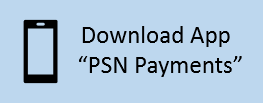
Pay by phone (PSN)
• Call toll-free 877-885-7968
• Have your bill handy to provide your customer account number
• On the first call, you will register; after that, phone payments are four, quick steps.
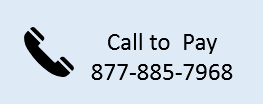
HELP
If you need assistance with paying online, call PSN at 866-917-7368. If you have questions on the amount of your bill or need service, call us at (605) 232-4211.
![]()
We use Payment Service Network (PSN) to process our payments. PSN has been certified as maintaining the highest level of security as required by the credit card industry.
